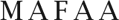We have a great opportunity at Dakota County Technical College for folks interested in Accessibility Services. You would be joining a nimble Student Affairs team which is solution-oriented and truly student-centered in both philosophy and action. If you, or someone you know, is interested in this position, applications are being accepted through February 10, 2023 at:
https://dctcihcc.peopleadmin.com/postings/2007
Job Posting Details:
Director of Educational Access and Disability Resources
Classification: MnSCU Academic Professional 2
Job Summary:
The purpose of this position is to provide leadership and oversee the daily operations and administration of the Accessibility Services Office to ensure access and implement coordinated support services and programming for students with documented disabilities to enhance their academic success. Duties include, but are not limited to: assessing student needs, providing advocacy and support, program development, ensuring the provision of reasonable accommodations, serving as a campus wide college resource and expert in disability law and policy, including The Americans with Disabilities Act (ADA), Section 504 of the Rehabilitation Act, and Minnesota State Access and Accommodations Policy (1B.4). This position serves as the student campus ADA contact and coordinator. In addition, this position provides education, training, and/or support for prospective and current students and their parents, faculty, and staff of the college and high schools regarding accessibility student issues.
This position also provides professional level academic, career, financial aid, and transfer advising services to students at Dakota County Technical College (DCTC) in collaboration with other college professionals.
Minimum Qualifications:
- Bachelor’s degree
- Three years’ experience working with people with disabilities
- Experience with legal requirements of Americans with Disability Act and Section504 of the Rehabilitation Act
- Ability to review documentation and assess need for accommodations
- Demonstrated experience providing excellent customer service to students,families, staff, faculty, and the community
- Ability to collaborate with a team to assess and proactively support academic,social, and basic needs
- Computer proficiency including ability to serve students virtually
Preferred Qualifications:
- Master’s Degree in rehabilitation counseling, social work, human services,counseling or related field
- Higher education experience in areas of accessibility services, advising or careerand educational planning; experience collaborating with faculty
- Strong communication skills: written, verbal, and listening
- Strong interpersonal skills: face-to-face and virtually
- Knowledge and experience of laws related to the confidentiality of studentrecords in higher education setting
- Knowledge of adaptive technology and universal design
How to Apply:
Submit your online application and supporting information to: https://dctcihcc.peopleadmin.com/postings/2007
Appointment:
Unlimited, Full-Time
Bargaining Unit:
214 - MN Assoc of Professional Empl/MAPE
Posting Date:
January 13, 2023
Application Deadline:
February 10, 2023
Location:
Rosemount, MN
Salary:
$22.94 - $33.30/Hourly; $47,899 - $69,530/Annually
If you have a disability and need a reasonable accommodation to participate in this selection process, please contact the Americans with Disabilities Act Coordinator at hr@dctc.edu or 651-423-8411; MN Relay Services,
800-627-3529Dakota County Technical College is an Affirmative Action/Equal Opportunity Employer/Educator.